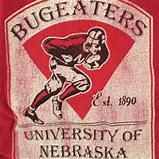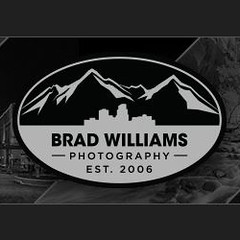WiFi extenders
Moderators: Coyote, nebugeater, Brad, Omaha Cowboy, BRoss
- Coyote
- City Council
- Posts: 33295
- Joined: Tue Nov 18, 2003 11:18 am
- Location: Aksarben Village
- Contact:
WiFi extenders
I'm trying to help a friend get better connections in an old house and he thought that just getting an extender or booster could help out with his problems, but after reading Best WiFi Extender it says that should be your last option. What have you done to help out in dead spots in old houses?
Re: WiFi extenders
In order:
Router Location - Locate centrally on main level, away from glass or solid surfaces, or HVAC duct work and appliances. (as open as possible, elevated off the floor). If you have to go to best buy and purchase a longer Ethernet cable, do so.
Router Quality - There is a huge range of routers to choose from. Read reviews, the box, whatever available, but purchase a router appropriate for the size of home.
Wifi Extender - They do work. Often times, people are told that range extenders are a last resort, mainly because the setup. (people get confused on trying to sync the passwords, etc. but they're actually easy as pie to set up)
Pay an expert - (last resort) The "experts" may recommend a more commercial or "enterprise" grade of access point, which can be worth every penny. Your internet access is no different than any other utility, you have to think of efficiency. If your router is only 300mbps capable, but you're purchasing greater bandwidth from your ISP, you're wasting money. If your router is tucked away in a untility room or in a corner of the home, you're waisting money... and so on.
Router Location - Locate centrally on main level, away from glass or solid surfaces, or HVAC duct work and appliances. (as open as possible, elevated off the floor). If you have to go to best buy and purchase a longer Ethernet cable, do so.
Router Quality - There is a huge range of routers to choose from. Read reviews, the box, whatever available, but purchase a router appropriate for the size of home.
Wifi Extender - They do work. Often times, people are told that range extenders are a last resort, mainly because the setup. (people get confused on trying to sync the passwords, etc. but they're actually easy as pie to set up)
Pay an expert - (last resort) The "experts" may recommend a more commercial or "enterprise" grade of access point, which can be worth every penny. Your internet access is no different than any other utility, you have to think of efficiency. If your router is only 300mbps capable, but you're purchasing greater bandwidth from your ISP, you're wasting money. If your router is tucked away in a untility room or in a corner of the home, you're waisting money... and so on.
Last edited by S33 on Fri Feb 06, 2015 10:25 pm, edited 1 time in total.
Socialism is a philosophy of failure, the creed of ignorance, and the gospel of envy, its inherent virtue is the equal sharing of misery. - Winston Churchill
- Coyote
- City Council
- Posts: 33295
- Joined: Tue Nov 18, 2003 11:18 am
- Location: Aksarben Village
- Contact:
Re: WiFi extenders
He wants to know how an extender is any different than connecting straight to a device (PS4, or thru wifi)...
(he's too |expletive| proud to post this himself)
(he's too |expletive| proud to post this himself)
Re: WiFi extenders
The extender simply augments the range of your router, almost like creating a mini-mesh network in the home, then pushes the signal further out.Coyote wrote:He wants to know how an extender is any different than connecting straight to a device (PS4, or thru wifi)...
(he's too |expletive| proud to post this himself)
For example: if router is on south end of home, put range extender in middle of home, to relay wifi to north side of home. At least that is my understanding.
Socialism is a philosophy of failure, the creed of ignorance, and the gospel of envy, its inherent virtue is the equal sharing of misery. - Winston Churchill
- nebugeater
- City Council
- Posts: 108971
- Joined: Wed Aug 04, 2004 6:07 pm
- Location: Gretna NE
Re: WiFi extenders
I have a set up where I ran one hard wired network connection from point A to point B at reasonably far ends of the house. I then run two WIFI routers with two diff network names. Never have any issues with it and for devices that move around they are set for both networks. Have no issue with covearge this way
For the record NEBUGEATER does not equal BUGEATER !!!!!!!
Re: WiFi extenders
Try utilizing the secondary router as an access point instead, that way you don't have two different networks. it will simply be an extension of your network instead of having to switch between networks (unless your preference is separate networks)nebugeater wrote:I have a set up where I ran one hard wired network connection from point A to point B at reasonably far ends of the house. I then run two WIFI routers with two diff network names. Never have any issues with it and for devices that move around they are set for both networks. Have no issue with covearge this way
Socialism is a philosophy of failure, the creed of ignorance, and the gospel of envy, its inherent virtue is the equal sharing of misery. - Winston Churchill
Re: WiFi extenders
It's my opinion from experience that the consumer WiFi extenders are junk. I haven't really looked at them, but another thing to consider would be to get one of those ethernet over power line adapters. Then you could set up an access point at the other end of the house or whatever without having to string cable. You'll have better performance than trying to duplicate the existing WiFi broadcast from the primary router, which is what range extenders do.
Verbum Domini Manet in Aeternum
- Coyote
- City Council
- Posts: 33295
- Joined: Tue Nov 18, 2003 11:18 am
- Location: Aksarben Village
- Contact:
Re: WiFi extenders
That was what I suggested to him after reading that article. I found a few decent looking ones for under $40. Heck, I suggested pulling cable wire through air ducts as a cheap alternative....jessep28 wrote:It's my opinion from experience that the consumer WiFi extenders are junk. I haven't really looked at them, but another thing to consider would be to get one of those ethernet over power line adapters. Then you could set up an access point at the other end of the house or whatever without having to string cable. You'll have better performance than trying to duplicate the existing WiFi broadcast from the primary router, which is what range extenders do.
Re: WiFi extenders
i know people who use an airport express to extend their network, but a question how old is your friend's current router?
Re: WiFi extenders
We ordered this one last night:
NETGEAR N300 Wi-Fi Range Extender, Essentials Edition (EX2700)
" onclick="window.open(this.href);return false;
It will be here tomorrow so I can let you know if its any good.
NETGEAR N300 Wi-Fi Range Extender, Essentials Edition (EX2700)
" onclick="window.open(this.href);return false;
It will be here tomorrow so I can let you know if its any good.
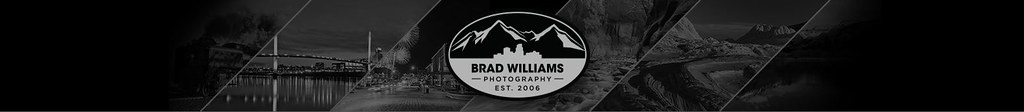
Omaha Skyline Photos, Omaha Aerial Photos, and More.
Website: www.bradwilliamsphotography.com
Facebook: www.facebook.com/bradwilliamsphotography
Twitter: www.twitter.com/bradwphoto
Instagram: www.instagram.com/bradwilliamsphotography
YouTube: www.youtube.com/@bradwilliamsphoto